Tutorial
Animation
What is Animation?
Consider the following image:
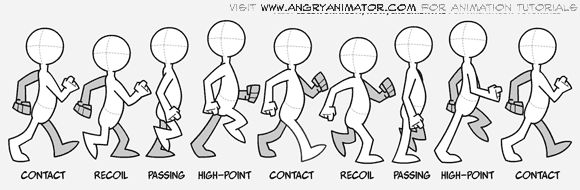
Here we can see a number of frames, when we move those frames in one place at a certain speed we animate the character.
The engo game engine supports raster and vector graphics animation.
Spritesheets
It is quite common in computer animation to see so called “Spritesheets”. A spritesheet is an image that consists of one or many frames that become part of one or multiple animations.
Spritesheet can be divided into two categories:
- symmetrical spritesheets
- unsymmetrical spritesheets
Engo supports both symmetrical spritesheets and unsymmetrical ones but handling of them in the code is slightly different.
Symmetrical spritesheet:
engo.Spritesheet
For symmetrical textures in engo game engine, there is a class that allows us to pass texture and automatically compute sprites (sub cells) out of an image file. A sprite is represented by a Region class.
Useful methods from a Spritesheet:
NewSpritesheetFromTexture(texture *Texture, cellWidth, cellHeight int) *Spritesheet
NewSpritesheetFromFile(textureName string, cellWidth, cellHeight int) *Spritesheet
Drawable(index int) Drawable
CellCount() int
Drawables() []Drawable
How to animate from a symmetrical spritesheet?
First, we need to create a spritesheet. Let’s load a texture. We can define a Preload() method in our GameWorld:
func (*DefaultScene) Preload() {
engo.Files.Load("assets/hero.png")
}
now we need to take a look at our spritesheet and check which frames correspond to our animation. Frames can be accessed using index and:
Drawable(index int) Drawable
once we have that jotted down we can in setup method instantiate Spritesheet and AnimationAction
func (*DefaultScene) Setup(w *ecs.World)) {
game.AddSystem(&engo.RenderSystem{})
game.AddSystem(&engo.AnimationSystem{})
spriteSheet := engo.NewSpritesheetFromFile("hero.png", 150, 150)
animationAction := &engo.AnimationAction{Name: "run", Frames: []int{0, 1, 2, 3, 4, 5, 6, 7, 8, 9, 10}}
hero := scene.CreateEntity(&engo.Point{0, 0}, spriteSheet, animationAction)
// Add our hero to the appropriate systems
for _, system := range w.Systems() {
switch sys := system.(type) {
case *engo.RenderSystem:
sys.Add(&hero.BasicEntity, &hero.RenderComponent, &hero.SpaceComponent)
case *engo.AnimationSystem:
sys.Add(&hero.BasicEntity, &hero.AnimationComponent, &hero.RenderComponent)
case *ControlSystem:
sys.Add(&hero.BasicEntity, &hero.AnimationComponent)
}
}
}
 engo
engo